Iterative prototyping with students and teachers, to design an activity that teaches students about electromagnets.
Methods
Participatory Design Iterative Prototyping Wizard of Oz
Team
Mengxiao Song Tyler La
Sponsor
Microsoft
Duration
10 weeks
My role
I facilitated all sessions with teachers and co-facilitated the sessions with children. Additionally, I led the design and development of the digital interfaces, and the physical computing prototyping using Arduino.
Challenge
Teach science through making
Microsoft Hacking STEM is a library of activities that bridge the gap between hands-on learning and digital technology, through an inquiry and project-based approach to science. Microsoft asked us to design a new activity for their library, which needs to meet the following criteria:
- Meets the Next Generation Science Standards (NGSS) for 3rd - 5th grade students.
- Costs under $10 to build.
- Comprised of physical computing elements and a digital interface.
Planning
The need for participatory design
As graduate students studying design, it's fair to say that we had very little recollection of the scientific concepts that we learned in school. On top of that, kids are not a user group that we were typically used to designing for. That's why this project was a perfect candidate for participatory design. We knew that if we wanted to design something useful and fun for kids, we'd have to heavily consult kids and teachers.
Teachers and kids don’t grow on trees
Finding kids and teachers for research is always tricky. Luckily, we had 2 guaranteed sessions with KidsTeam UW, a lab that focuses on co-designing new technologies for children with children. Additionally, our timeline would allow for one round of testing with teachers. So, we made sure to plan all our sessions carefully, because we would likely not get a chance to meet with other teachers and students.

Our planned activities
Learning & Sketching
We conducted comprehensive secondary research to re-learn the STEM curriculum and understand the behavior and interests of our target group. Based on the research, we sketched some of our ideas.
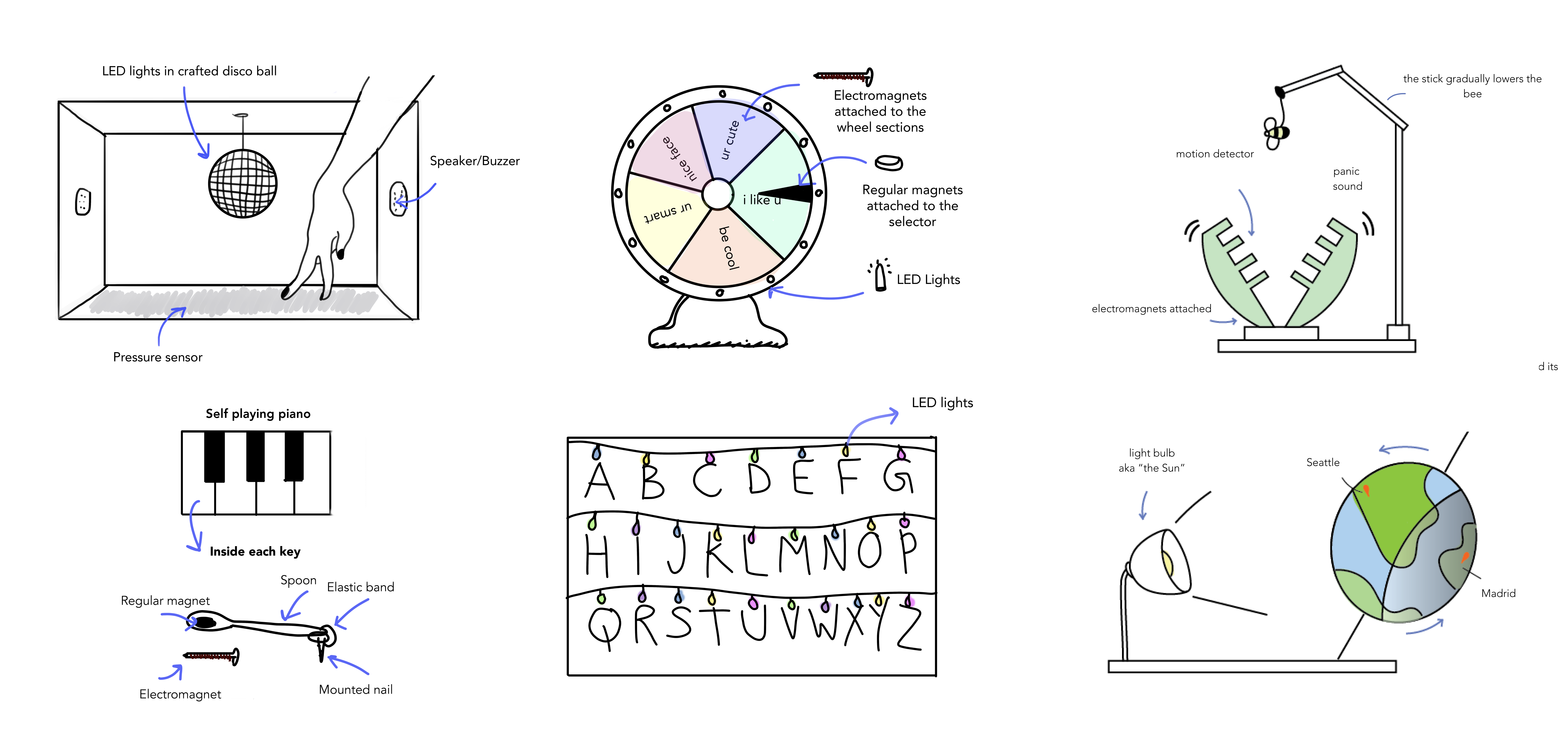
Sample of our (terrible) ideas post secondary research
Struggling to narrow down
Narrowing down was no easy task because there wasn't much to narrow down from. Our idea had to be fun enough for kids to engage with but not too fun that it distracts from the actual learning. Additionally, we wanted it to be iterative, feasible and affordable. Quite frankly, none of our ideas met all those criteria. Time was running out and our session with kids was approaching, and so we built experiential prototypes of "Save the Bee" and "Wheel of Fortune". These were concepts that attempt to teach kids about magnets, but in a very indirect way. Needless to say, we were heavily critiqued by our instructors and advisors from Microsoft.

Criteria for our activity
In our pit of despair, only a couple of hours before our session with kids, inspiration struck Tyler. After researching some real-life applications of electromagnets, Tyler came across cranes in scrap yards. Eureka!
Down-selecting with kids
Goals
- Evaluate how engaged the kids are with each concept.
- Evaluate the kids' desire to learn more with each concept.
The general session plan was designed by the director of the lab. This involved establishing rapport with the kids in a fun introduction circle, showing them the prototypes, hearing their feedback and asking them questions followed by a debrief. We were asked to come with our prototypes and questions. We planned to show an experiential physical prototype of Save the Bee to engage the kids with the concept and get their feedback. Then, we'd be scrappy and communicate our last-minute idea of the crane in the scrap yard using a video of a crane in a scrapyard.
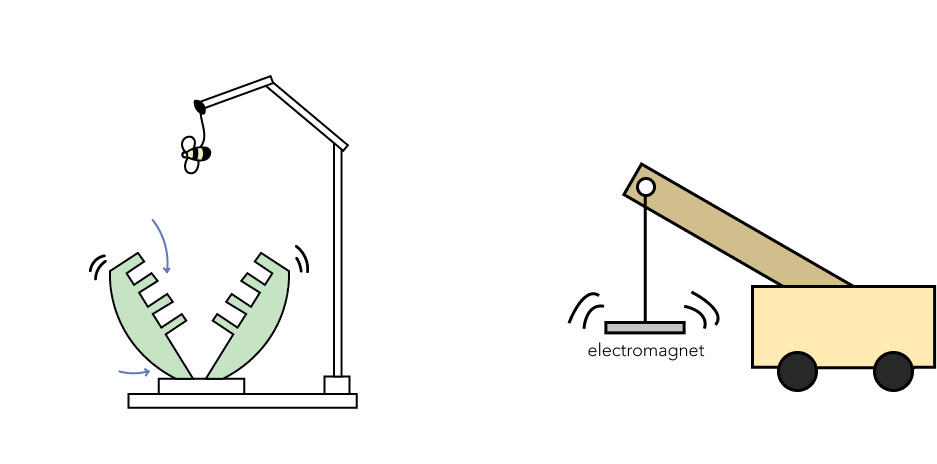
The two ideas we went to kids with
Learnings

Kids getting crazy excited about Save (or in their words Kill) the Bee
Save the Bee is fun, but not educational
Kids were more excited with the idea of playing with the end-product, as opposed to learning about electromagnets through making it. This confirmed the doubts we had about this concept being fun, but too abstracted to be educational.
Cranes got kids thinking about magnets
Despite not interacting with an experiential prototype, kids were still very enthusiastic about the concept. Kids could also focus on the science behind the idea.
Kids want to compete against each other.
Kids showed interest in competing against each other to see who can build the strongest electromagnet.
Doing things differently next time
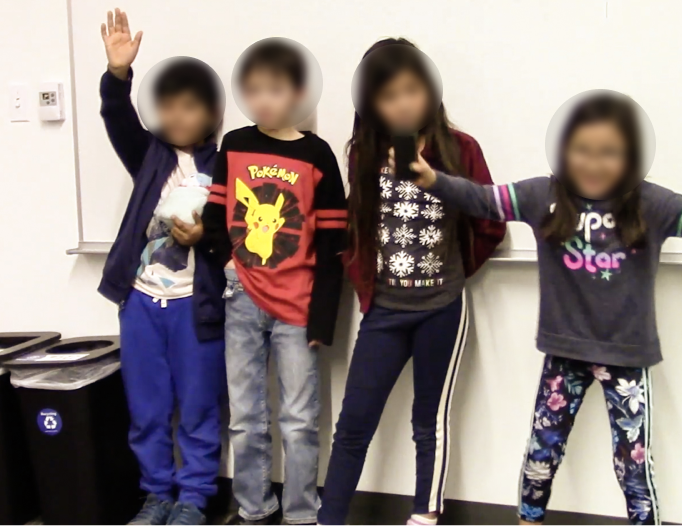
Kids voting about which ideas they like most
Avoid groupthink
Kids are easily influenced by each other. That became most apparent during the voting session when the kids would most frequently follow in the first voter's footsteps and copy whatever they said. Breaking the kids into smaller groups and avoiding activities that require voting would have been more helpful.
Observe and read between the lines
Kids have a hard time articulating and explaining why they feel a certain way. Our attempts to ask them questions such as "Why do you like this?", were always met with answers such as "I don't know". What would have been more helpful is to simply observe their behavior and ask them less direct questions.
Design Principles
Direct learning: The activity should be bluntly educational because kids are more perceptive to scientific concepts when it's direct learning.
Motivate through competition: The activity should encourage kids to compete against each other as a form of motivation. (Yikes! Found out later that wouldn't be a good idea)
Foster curiosity: The activity should leave the kids curious and thirsty for answers.
Take One
We decided to move forward with ElectroCrane since it got them interested in magnets, while still having fun. We designed the first draft of the activity. Kids would build an elaborate physical form using cardboard material, coupled with an Arduino powered electromagnet. They would compete against one another to see who could build the strongest one. They'd have to come up with hypotheses on what makes an electromagnet strong and conduct experiments to prove/disprove them.
Electrocrane's digital interface would serve two purposes:
- Give immediate feedback about the magnetic field value as they operate the crane.
- Help kids keep track of their hypothesis and experiment results by serving as a digital experiment logger.
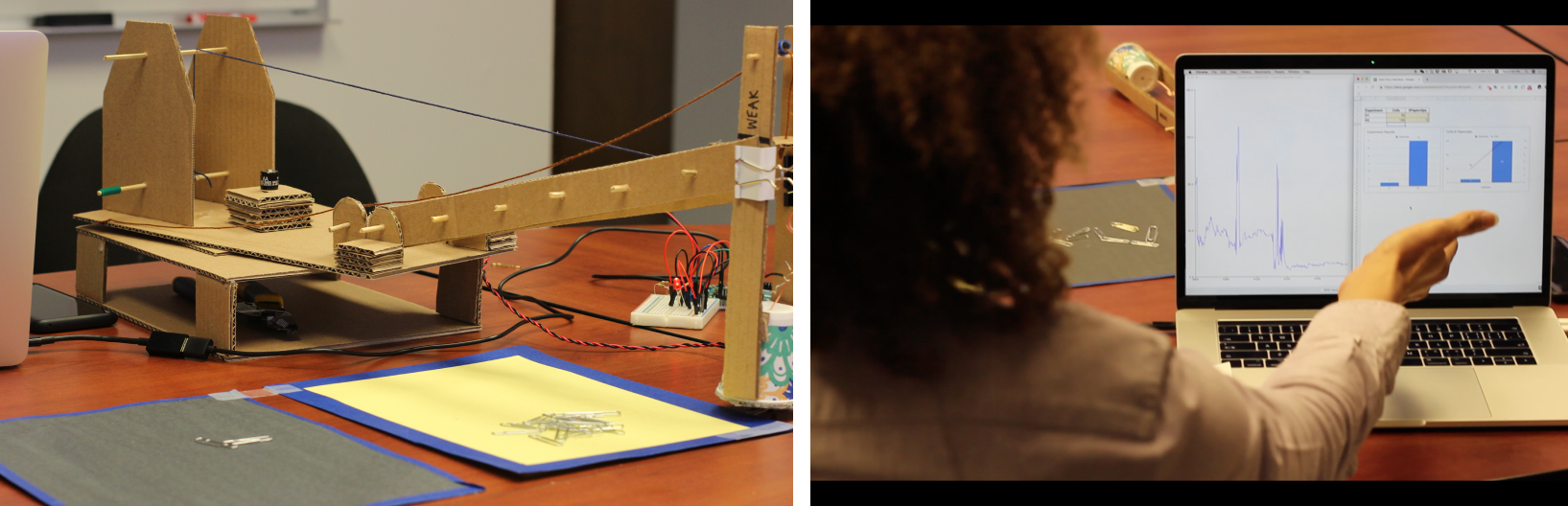
Our first attempt at ElectroCrane's physical form and digital interface
Validating with teachers
Goals
- Gather ideas for making the experiment more educational.
- Get feedback on the effectiveness of the interface
Wizard of Oz
We wanted teachers to experience what it would be like to actually operate the crane to get their specific feedback. But we didn't have time to figure out the technical implementation of the electromagnet and digital interface, so we decided to wizard of oz it.

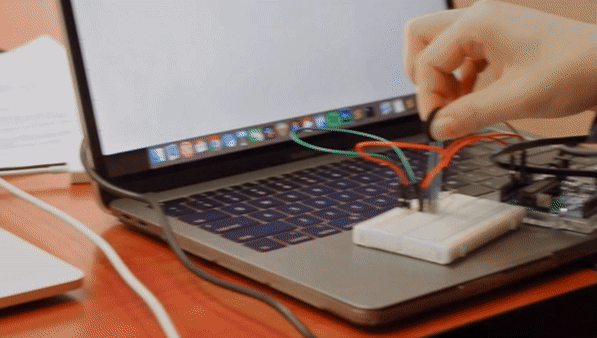
Creating a fake electromagnet and fake sensor readings
Learnings
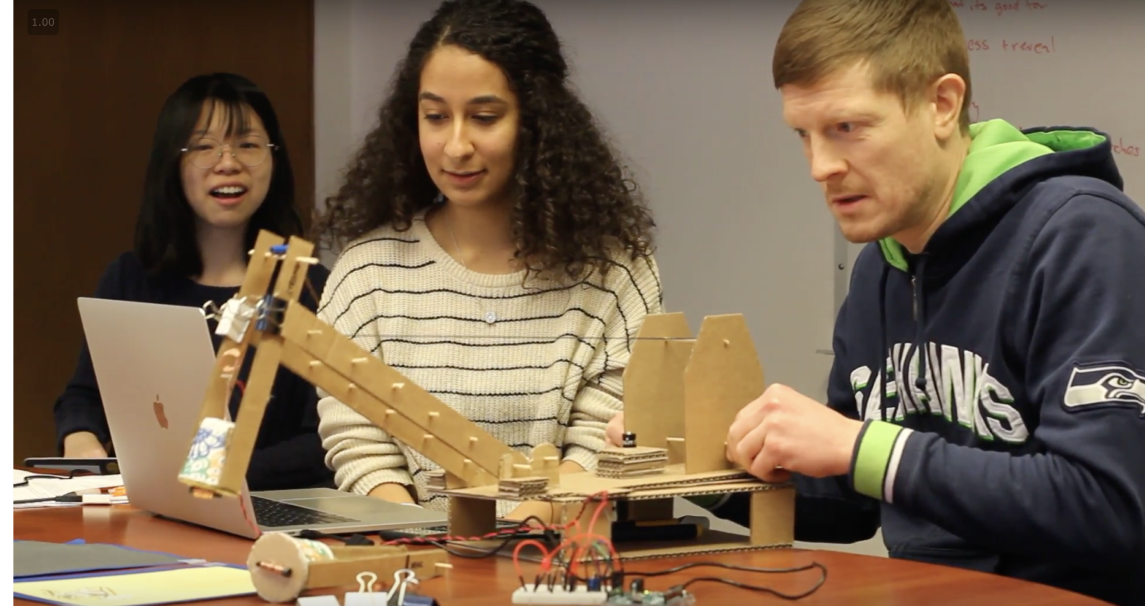
Participant operating the crane during the think aloud
It’s distracting looking at the interface for immediate feedback.
When the participants were interacting with the crane, they focused on the task and it was really distracting to keep going back to the laptop for feedback about whether or not it was turned on.
We’re making visualizations for kids, not grown-ups.
Data alone without added visual cues that go beyond just graphs might not be attractive enough for kids, and we would need to add visual elements to help with engagement.
The physical form shouldn’t overshadow everything else.
Having such an elaborate physical form would be fun for kids to make, but it might take away from the rest of the activity and overshadow the more important learning aspects.
Making kids compete against each other, might be a recipe for disaster.
Although kids are tempted to compete with another, fostering that desire could lead to some kids feeling threatened or excluded.
Take Two
Non-disruptive fun interface
I worked on separating our immediate feedback interface from the experiment logging interface, and making it more engaging. The immediate feedback would be on a phone screen which can be placed directly on the crane, so kids can seamlessly look at it while they operate the crane. This was a challenging technical implementation but it worked!
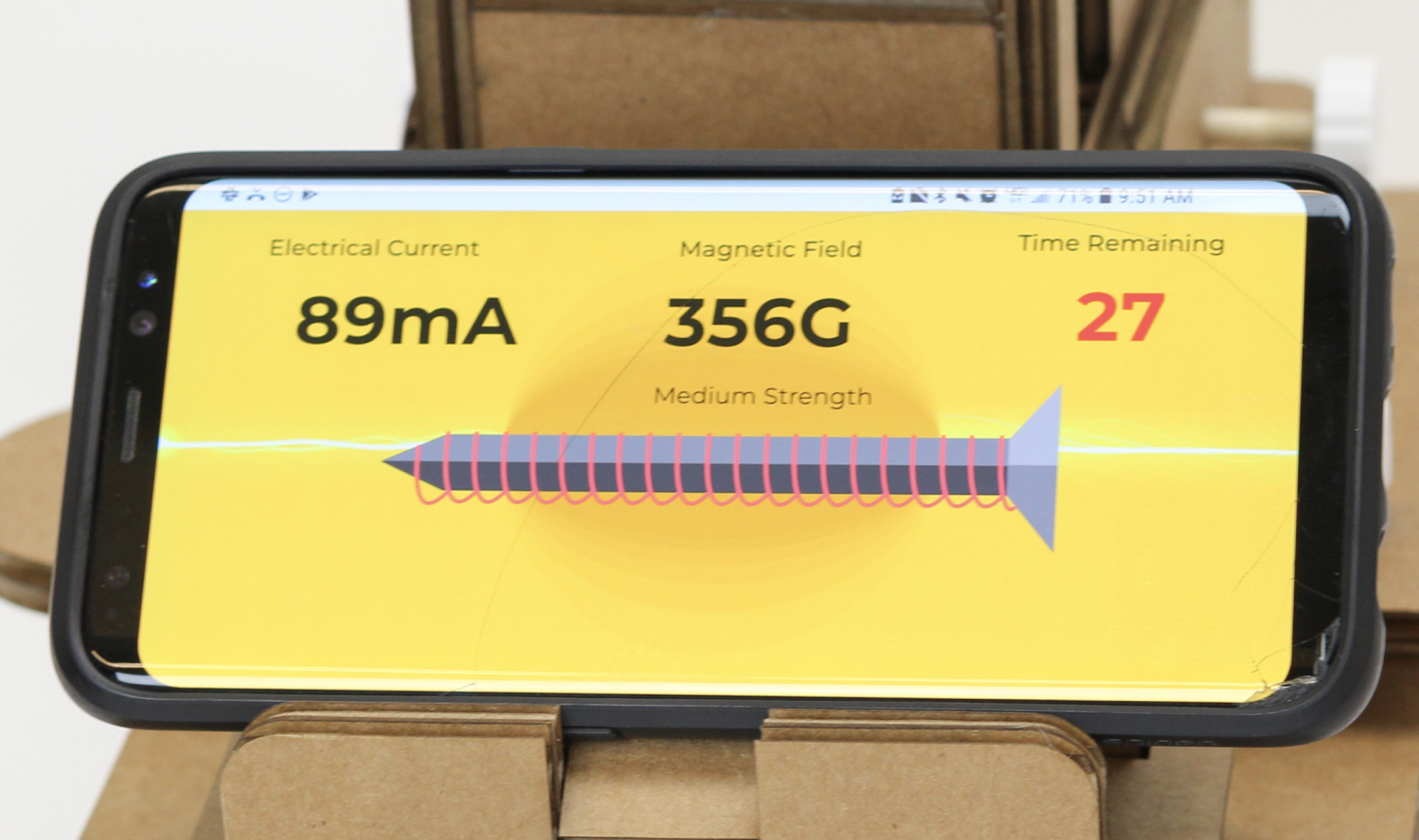
New non-disrupting and engaging interface
In parallel, my teammates started experimenting with different alternatives to our physical form, and started designing the activity to be collaborative rather than competitive.
Refining with kids
Goals
- Understand how to make circuit instructions clear for kids.
- Understand which physical form the kids are most excited about building.
To avoid kids getting too distracted or influencing each other, we set-up two activity stations, and broke kids into groups of two and had them take turns coming to the stations and engaging with the activities we had prepared.
Build the physical form
Kids were provided with different materials to craft the crane out of and had pictures of different forms to reference if they wanted to. We wanted to see which materials the kids will engage with, and they went crazy for popsicle sticks.
Build the circuit
Kids were provided with circuit components and different types of instructions, that they had to follow to build the circuit. We wanted to find out if kids found Fritz circuits or actual pictures to be easiest to follow. They responded most positively to the Fritz diagrams.
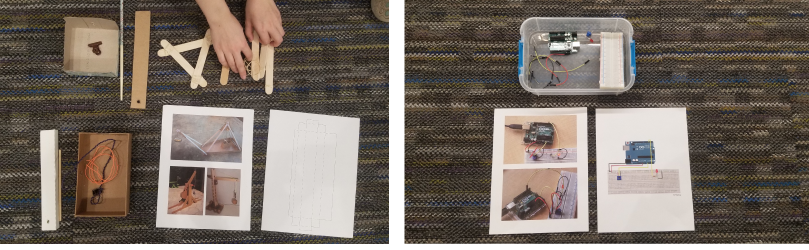
Activity stations
Final Take
With the learnings from our last session with kids, Tyler worked on our new physical form primarily made out of popsicle sticks. Additionally, we made changes to the circuit instructions.
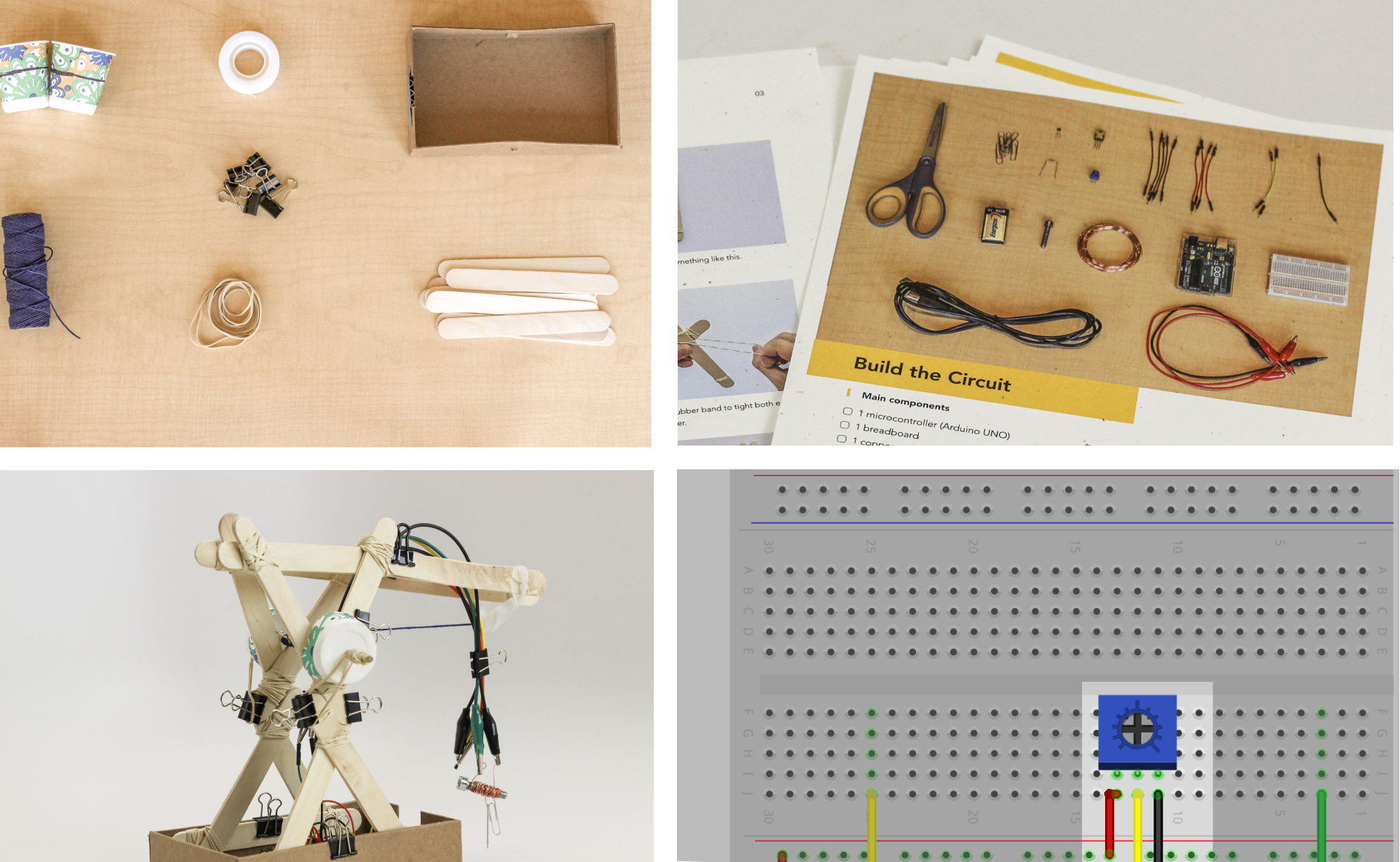
The results of the final iteration
Reflecting
Takeaways
Be flexible and improvise when working with kids.
Adults are predictable and they make sense. Kids will ask strange questions and will definitely surprise you. What worked best for me was to just improvise and be childish and silly. It was a great way to communicate with the kids and was also a fun break for me from adulthood.
Balancing stakeholder feedback is hard but crucial.
We had 5 stakeholders for this project: kids, teachers, Microsoft, our team, and the instructors. It was hard to balance all the contradicting feedback that we received throughout the process so we dynamically switched stakeholder priorities depending on which areas we were working on. As a team, we also had our own set of objectives and beliefs that we fell back on when all else failed.
Limitations
We didn't test in the wild (aka the classroom)
This activity was co-designed by kids in a lab, not kids in a classroom. I think that we would've gotten a lot more valuable feedback if we conducted a third and final session with kids in a classroom. This would've allowed us to see how kids interact with the full experience in a classroom setting.